Install the Muxy Plugin for Unreal Engine
If you have an existing game that you have developed using Unreal Engine, you can add a Muxy-powered experience using the GameLink Unreal Plugin for Unreal Engine 4.25.
Install the Plugin
- Download the Muxy plugin from https://dl.muxy.io/MuxyUnrealPlugin.zip
- Copy the parent directory,
MuxyUnrealPlugin, into aPluginsfolder at the root of your Unreal Engine 4.25 project.
(Create the folder if necessary.)
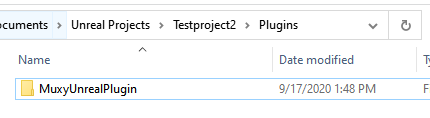
Extract the plugin zip file to your project's Plugins folder
-
If the editor is running, restart it to update the contents fo the
Pluginsdirectory. -
Scroll to the bottom of the Edit > Plugins menu to see MuxyUnrealPlugin in the
Other category. -
Check Enable.
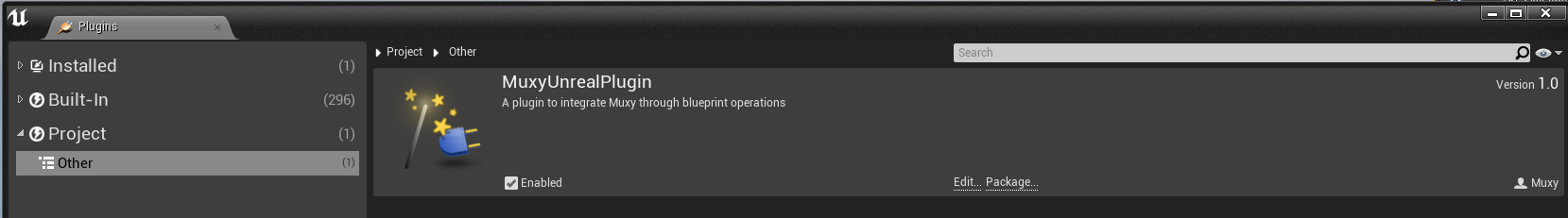
Enable the Muxy Unreal Plugin
Next Steps
The Muxy UnReal Plugin exposes a set of static blueprint functions and a singleton object, MuxyEventSource, with methods for reacting to authorization, polling, and transaction events.
Before your game can use Muxy functionality, you must allow the broadcaster to log in to the Muxy server, so that you can initialize the plugin by authenticating the user for each login session.
- Initializing the Muxy Plugin
- Integrate the Muxy Login Flow into your game.
Use the provided blueprints and methods to integrate Muxy functionality into your Unreal Engine game:
Updated over 2 years ago