Initialize the Muxy Plugin
Authenticate the user to authorize MEDKit API usage in each session
The Muxy Plugin exposes a set of static blueprint functions and a singleton global source object, MuxyEventSource.
To initialize the plugin, you use a blueprint to authenticate the user, then provide a callback that reacts to an authorization event.
Authenticate the User
Before calling any functions, the game must authenticate the user by calling one of the Authorization blueprints: Authenticate with JWT or Authenticate with Code.
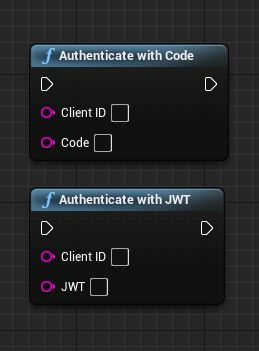
Authorization blueprints
These blueprints accept two inputs:
- A Twitch Extension Client ID, which is obtained from the Twitch Developer Portal.
- Either a JavaScript web token (JWT) or Login Code from the Muxy API. (See the [Login Flow guide] for how to get a Login Code.)
On first use, you will use Authenticate with Code. When you make this call, it returns a JWT that you can then use for subsequent calls to Authenticate with JWT. The JWT returned from any authorization is valid for 30 days. Using Authenticate with JWT will grant a new JWT that is valid for 30 days.
Receive Authentication Response
To receive the authorization event use the Get Event Source node to get the event source, and assign onto the MuxyAuth event.
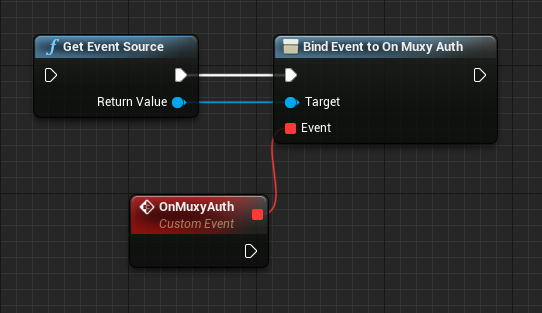
Assigning onto OnMuxyAuth
When this event fires, the event source will have the updated JWT that should be persisted for logins in the future. This event will fire for both login styles.
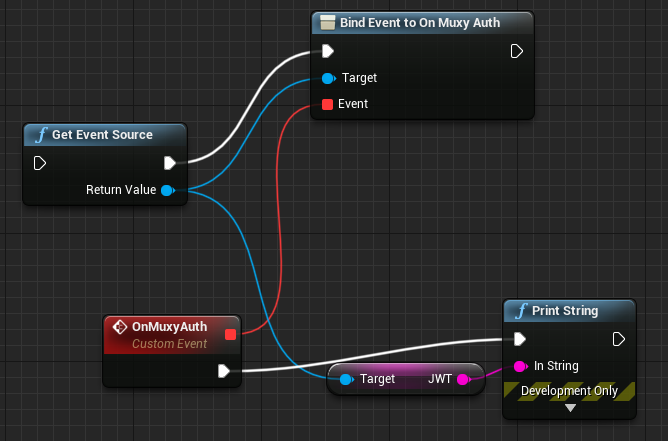
Getting a JWT after Authentication
Updated over 2 years ago