Basic Usage
Here's how you implement some basic operations, which include:
- Using Muxy's extension and viewer state information
- Broadcasting messages to your viewers
- Accepting bit transactions in your game
Retrieve and Use State Information
To maintain state, use the Set Channel State node.
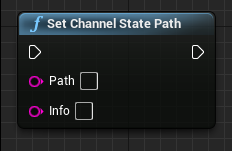
State Node
- Path is a dot-delimited path string that points to the state object
- Info is a JSON object string to be placed at that path.
To clear out existing state use the Clear Channel State node.

Clear State Node
Broadcast Message to Viewers
A common requirement is to have the client extension update instantly in response to creating a poll or other
game action. The broadcast API pushes a notification to all viewers.
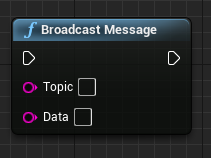
Broadcast Node
- Topic is a string is used on the client as a discriminator
- Data is JSON object. (Note that the Muxy API does not provide a way to manipulate JSON strings, so you need a third-party plugin to construct the data object.)
Accept Bit Transactions
Bit transactions are exposed as events on the Event Source.
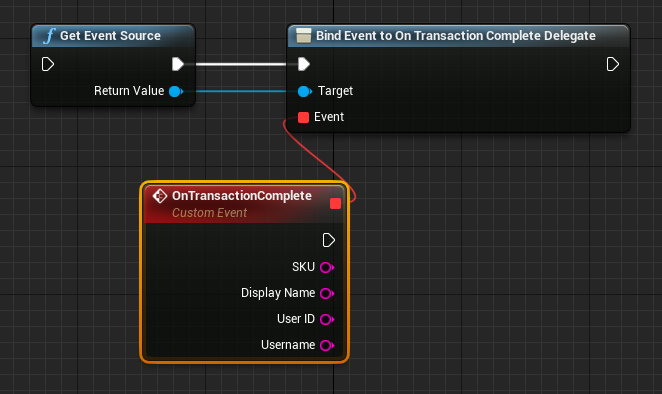
Transaction Event
- SKU is the product that was purchased
- User ID is the Twitch user ID of the user who purchased the product.
- Display Name is the display name of the product that was purchased.
- Username is the user-facing display name of the user who purchased the product.
Updated over 2 years ago